Why Hide Your Online Status on Telegram?

To avoid being disturbed by others on weekends or during a vacation when you just want to be alone, you can turn off your online status on Telegram. When you do this, people who send you messages will simply think you are not online and haven’t read their messages, rather than knowing that you don’t want to be bothered.
Step-by-Step Guide
Step 1: Access and log into your Telegram account on your personal device (phone/computer/tablet). In this example, we are using Telegram on a PC. Click on “Settings.”
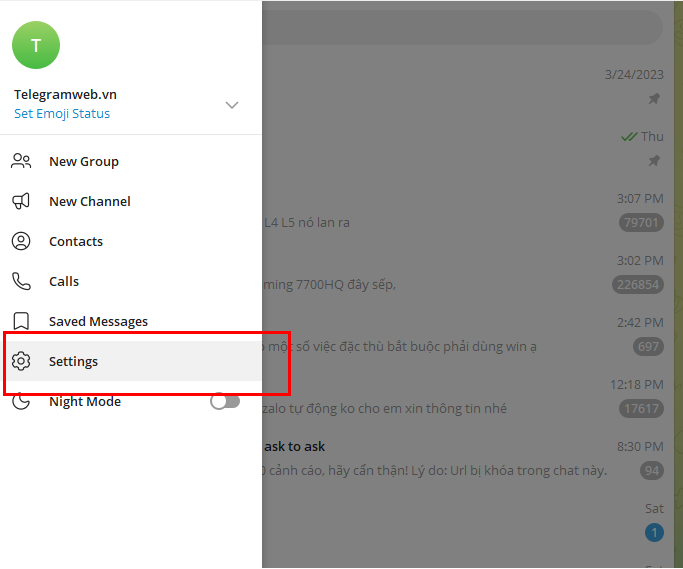
Step 2: In the new interface that appears, select “Privacy and Security,” then choose “Last Seen & Online.”
At this step, you will encounter different options:
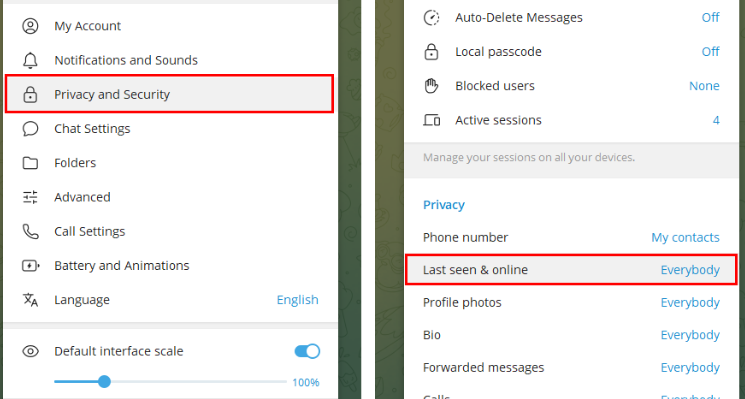
- Everybody: Anyone can see your activity status.
- My Contacts: Only contacts in your address book can see your activity status.
- Nobody: No one can see that you are active.
- Add Exceptions: Only people you select can/cannot see your online status.
Choose the status you prefer and click “Save.”
After hiding your online status on Telegram, you will also be unable to see whether others are online or not. We hope you find success in implementing these steps!
