Like other free messaging apps currently available, Telegram allows users to delete or recall messages that they no longer want to appear in the chat. Similarly, you can also delete the entire chat history in just a few simple steps. Read the article below for more details.
[Nicegram.net] Delete Messages on Telegram
Step 1: Access and log into your account on the Telegram app, then in the list of contacts, tap on the chat containing the messages you want to delete. To delete multiple messages at once, long-press one message, then select the other messages you want to delete.
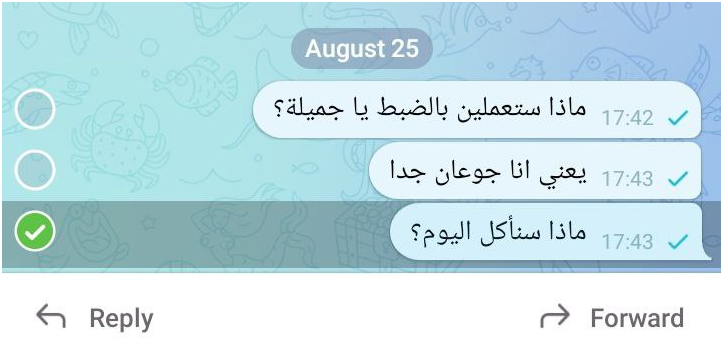
Step 2: After selecting all the messages to be deleted, tap the trash can icon that appears in the upper right corner of the screen to delete them. After tapping the icon, a dialog box will appear to ensure that you are sure you want to delete those messages.

Tap “Cancel” to cancel the deletion, tap “Delete” to delete the selected messages, or tap “Also delete for” to recall the messages.
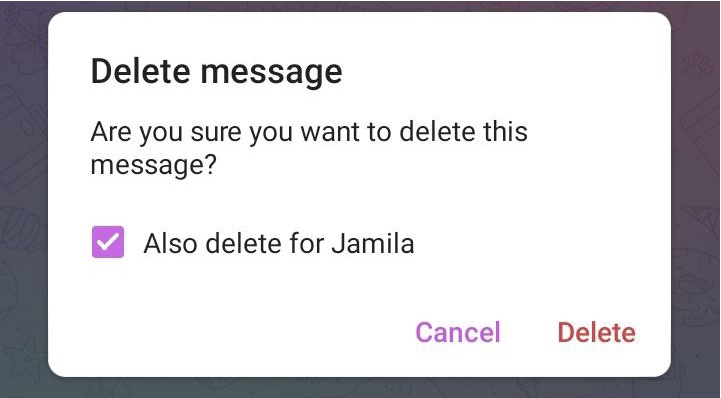
Step 3: If you want to delete or recall messages in a group chat, perform similar actions as in the previous two steps. To recall messages for the entire group, select “Delete for all members”.
How to Clear Chat History
Go to the chat for which you want to clear the message history. In the upper right corner, tap the 3-dot menu, then select “Clear History”. Similar to above, a dialog box will appear to confirm that you want to clear the chat history.
Tap “Cancel” to cancel the operation, or tap “Clear” to clear the chat history.
