What is the message forwarding feature on Telegram?
When using the message forwarding feature on Telegram, you can forward messages with the same content and purpose to multiple people without having to compose the message over and over again. It becomes especially useful when you need to share information, documents, or important content. Keep reading the article below to see how to do it!
Instructions for forwarding messages
Step 1: Access and log in to your Telegram account on your personal device (phone/computer/tablet). After logging in, access one of the contacts you need to send a message to, compose the message, then press send.
Step 2: Long press on the message you just sent. A panel with optional actions will appear. Select Forward, which has an arrow icon as shown in the image below.
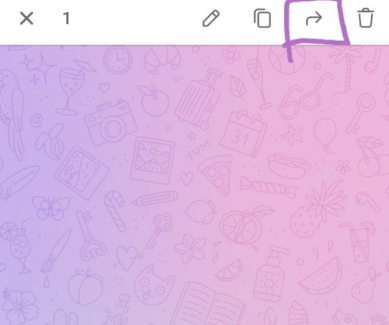
Step 3: A dialog box will appear with a list of contacts on your device. Long press on a contact to select multiple contacts at once. After finishing your selection, tap the send icon (arrow symbol).
Note: The send icon will display a number indicating the number of people you have selected to forward the message to. See the illustration below.
