Why should you use the message scheduling feature on Telegram?
With Telegram’s message scheduling feature, you can easily set reminders for upcoming meetings, in case you accidentally forget. Additionally, you can also schedule sending a greeting on a special occasion, as a precaution against unforeseen circumstances. This helps reduce stress and minimizes risks in your work.
Instructions for setting up the scheduling feature:
Step 1: Access and log into your Telegram account on your device (phone/computer/tablet). Select the contact for whom you want to schedule a message.
Step 2: Compose the message you want to send. After composing, long-press the send button, and three options will appear as illustrated below. Choose “Schedule Message.”
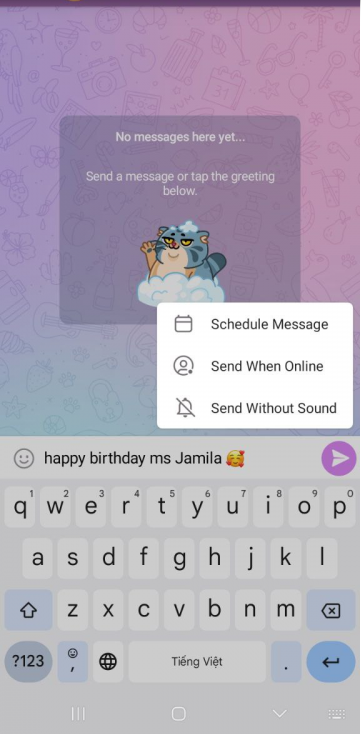
The options are:
- Schedule Message: Schedule a message
- Send When Online: Send the message when the recipient is active
- Send Without Sound: Send without notification
Step 3: A small dialog box will appear, allowing you to select the time when you want the message to be sent. For example, in the image below, a birthday greeting to a partner is scheduled for this weekend. After setting the time in advance, select “Send on…”
At this point, a small calendar icon with a red dot next to it will appear on the compose bar. This is where the scheduled message appears. When the scheduled time arrives, it will automatically appear in the chat.
Note: The process of scheduling a message may encounter errors if the network connection is unstable. This unfortunate situation can cause all the plans that seemed to be ready to fall through.
