Your profile picture is the first thing people see when they access your profile on Telegram. However, for those who want to maintain their personal privacy or have a few favorite profile pictures that are not suitable to display to certain individuals, Telegram’s privacy settings provide users with complete control over their visibility, including who can see their profile pictures.
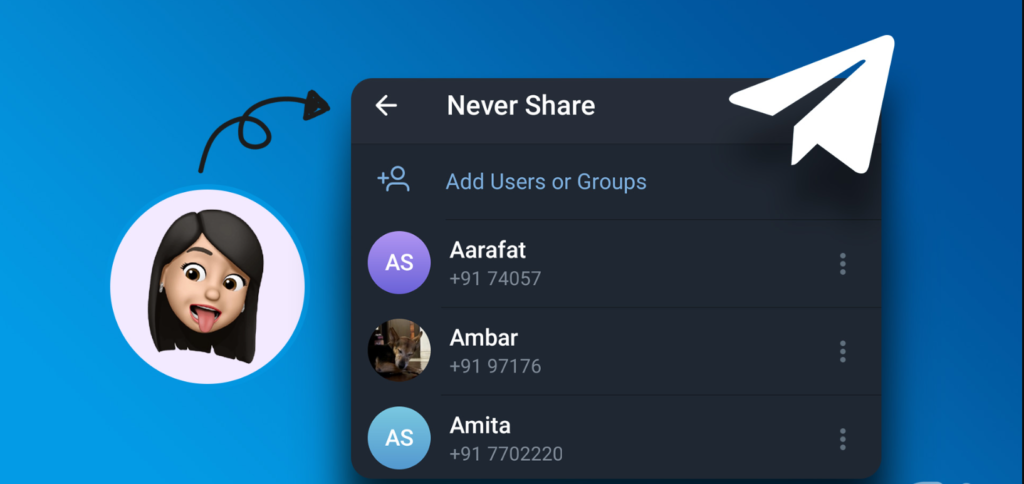
Adding any restrictions or exceptions to your profile picture will unlock the option to set a public photo that will be displayed to those who cannot see your picture.
Detailed Steps to Set Up Privacy for Your Profile Picture
Step 1: Access and log into your Telegram account on your phone or personal device. Select the “Settings” option, then choose “Privacy and Security” to begin the setup.
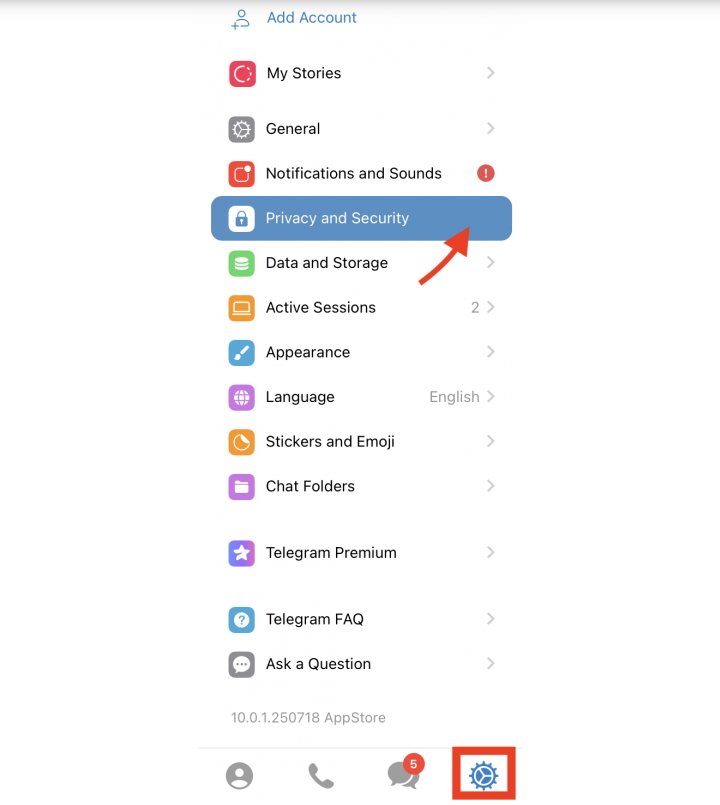
Step 2: Select “Profile Photos” to set up privacy for your profile picture.
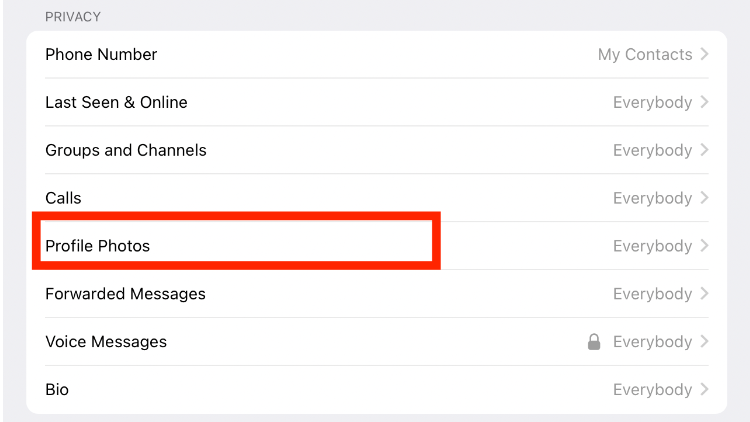
Step 3: Customize the settings according to your needs, such as displaying to everyone, displaying to contacts, keeping it private, or selecting specific individuals you don’t want to see your profile picture.
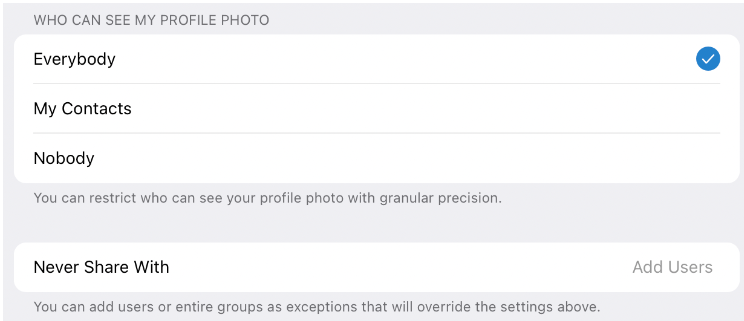
User privacy on social networks is increasingly being emphasized and valued. Telegram is a convenient and highly secure communication app that provides you with the most comfortable experiences. Setting up privacy for your profile picture is a simple detail, but it also demonstrates the app’s thoughtfulness. nicegram.net hope you successfully implement these settings.
